Find anything you've ever copied in seconds with AI‑powered search.
A powerful clipboard manager for macOS. Works offline. No cloud. No tracking.
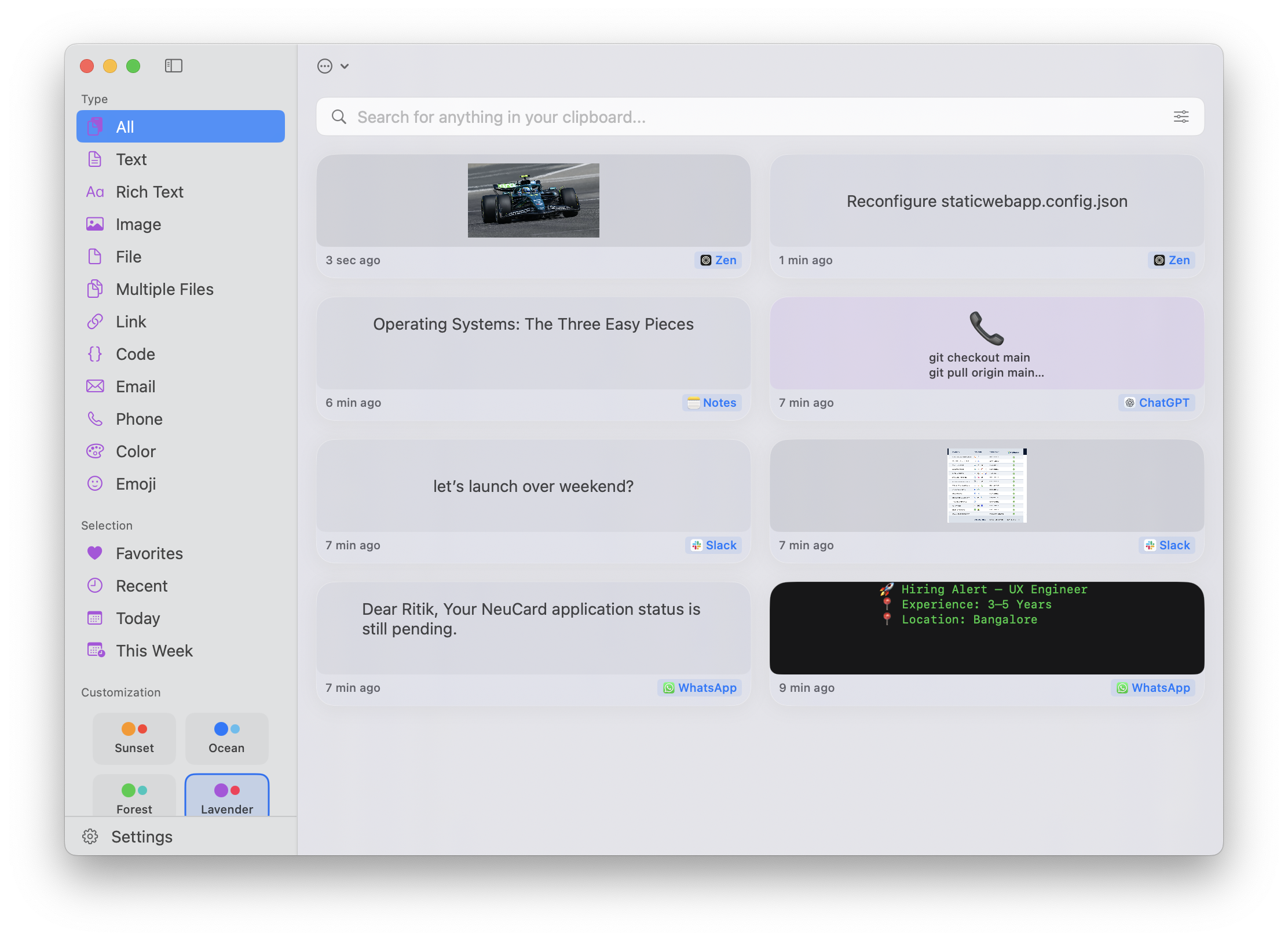
CopyMagic organizes your clipboard by type, app, and time.
I built CopyMagic because I kept losing stuff I copied. Now I can't imagine working without it. Hope it saves you the same headaches.
— Ritik Sahni
Clarity, privacy, and speed.
A focused clipboard manager for macOS that helps you find the right thing instantly.
Find by meaning, not memory
Ask naturally — like ‘url from Slack yesterday’. CopyMagic understands intent and context (type, app, time).
- Find by meaning, not memory
- Paste what you need in seconds
- Private and local‑first
Local-first privacy
Everything stays on your Mac. No accounts. No servers. No tracking.
- No cloud, no upload
- Works offline by default
Paste in under a second
Built for macOS. Open with ⇧⌘Space, find by meaning, and paste instantly with ⇧⏎.
- Open instantly from the menu bar
- Keyboard-first workflow
Keyboard-centric
Summon from the menu bar with ⇧⌘Space and keep your flow uninterrupted.
- Quick paste shortcuts
- Minimal mouse usage
Works offline
Perfect on planes and spotty Wi-Fi. Your history is always available.
- Always available without internet
- Snappy search everywhere
App-specific blacklisting
Ignore passwords, tokens, and API keys from certain apps.
- Ignore sensitive items by default
Knows what you copied and where
Links, code, text, files — neatly labeled with source app and time so you pick the right one.
- Keeps source app and timestamp
- Makes picking the right item easy
Simple, fair pricing
Start free. Pay once, own forever.
- Limited storage of clipboard items
- Private, on-device
Upgrade anytime to unlock unlimited history.
- Single-user license
- Unlimited clipboard history
- Semantic search (find by meaning)
- All future updates
- Priority email support
Secure checkout · 7-day refund, no questions asked.
Loved by people who copy and paste all day.
Short, honest words from early users.
Amazing product, I have been using this as my daily driver for storing clipboard items.
Really helpful for someone like me.
Your app is truly impressive.
FAQ
Short answers to the questions that matter.
Clipboard manager for Mac — quick overview
CopyMagic remembers everything you copy and lets you find it by meaning — not exact keywords. It’s private, fast, and built for macOS.
Semantic search
Type what you remember — CopyMagic finds the right item.
Private by design
Local‑first. Your clipboard stays on your Mac.
Built for speed
A focused, lightweight experience that keeps you in flow.
Read more about how it works
CopyMagic stores your clipboard history securely on your Mac and makes it instantly searchable. If you can describe the idea, you can find the item — even when you can’t recall exact wording.
It’s ideal for reusing support replies, commands, links, and code. Pin frequently used snippets and paste them in a tap. There’s no cloud sync or tracking.
Start free with a limited history. Unlock unlimited history and all features with a one‑time lifetime license for $39.99 — no subscriptions.